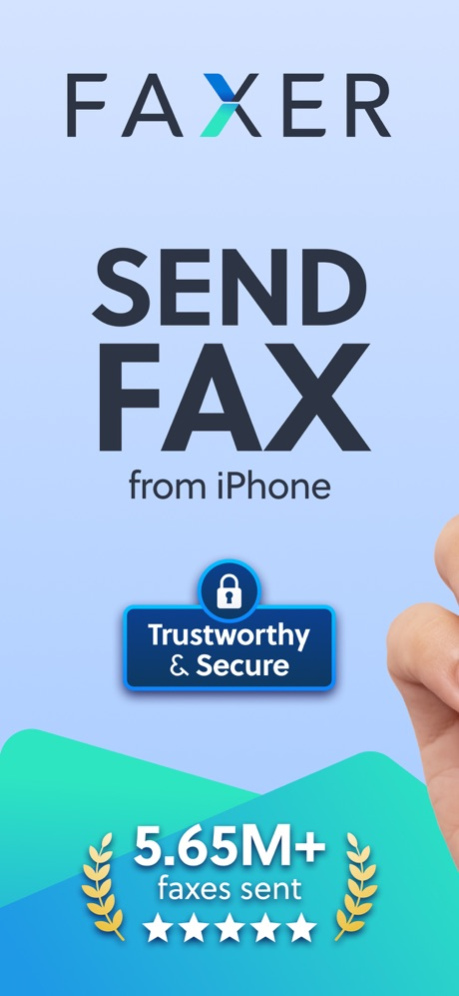Fax from iPhone free: FAXER 1.7.1
Free Version
Publisher Description
Send faxes from your iPhone to anywhere in the United States of America and Canada — fast and easy faxing! FAXER turns your device into a portable fax machine for your pocket.
Send documents and files on the go to any one of your smartphone contacts, or by manually adding a recipient. Save time by avoiding fax offices and old fax machines.
■ KEY FEATURES:
› SEND ANY TYPE OF FILE
Upload and send documents in the most common formats (PDF or JPEG).
Best possible fax quality for all document types.
› UNLIMITED UPLOAD OPTIONS
Directly scan documents with your camera.
Upload images from your media and photo library.
Add files from your document archives.
› GET NOTIFICATIONS
Get instant notifications when your fax has been successfully sent or if there have been any errors during the process.
› ADD A COVER PAGE TO YOUR FAXES
Include a cover page when sending files to provide more information.
Add a text message to your fax.
Quickly and easily fill in our professional template with the name and contact of the recipient.
› POWERFUL TRACKING
Track and manage all your faxes in chronological order.
Review your sent documents and the faxes which are currently being sent.
Check important information such as fax number, sending status, fax time and date.
■ MORE INFO:
Activate and cancel your subscription according to your needs.
Terms of use:
https://faxer.app/terms-of-use
Privacy policy:
https://faxer.app/privacy-policy
For app support please contact us at:
info@faxer.app
Download FAXER now and turn your mobile device into a portable fax machine!
Mar 27, 2024
Version 1.7.1
Usability and performance improvements.
Thank you for your 5-star ratings :) *****
About Fax from iPhone free: FAXER
Fax from iPhone free: FAXER is a free app for iOS published in the Office Suites & Tools list of apps, part of Business.
The company that develops Fax from iPhone free: FAXER is Plekmin Trade, S.L.. The latest version released by its developer is 1.7.1.
To install Fax from iPhone free: FAXER on your iOS device, just click the green Continue To App button above to start the installation process. The app is listed on our website since 2024-03-27 and was downloaded 0 times. We have already checked if the download link is safe, however for your own protection we recommend that you scan the downloaded app with your antivirus. Your antivirus may detect the Fax from iPhone free: FAXER as malware if the download link is broken.
How to install Fax from iPhone free: FAXER on your iOS device:
- Click on the Continue To App button on our website. This will redirect you to the App Store.
- Once the Fax from iPhone free: FAXER is shown in the iTunes listing of your iOS device, you can start its download and installation. Tap on the GET button to the right of the app to start downloading it.
- If you are not logged-in the iOS appstore app, you'll be prompted for your your Apple ID and/or password.
- After Fax from iPhone free: FAXER is downloaded, you'll see an INSTALL button to the right. Tap on it to start the actual installation of the iOS app.
- Once installation is finished you can tap on the OPEN button to start it. Its icon will also be added to your device home screen.